28 December 2015
Modified: 13 June 2016
514 words
[Part 1 is about a feeling about the world. Epistemic state: Maybe I shouldn’t commit to writing blog posts about every thought that occurs to me while browsing Wikipedia. Part 2, part 3.]
I decided I don’t like the term “laws of physics” to describe the way reality behaves. Calling them laws makes them sound optional1. Like, it would be really good if you didn’t break them because they are being enforced by the space police, but if you’re really clever, you can outrun the space police and break them anyway. But you can’t.
When you put two marbles down, and then you add two more, the fact that there are now four marbles isn’t a law you can break. It’s not something where some universal authority decides that this should happen by calculating 2+2. It’s just the way things are.
And so, when you hit the accelerator, there is nothing deciding to stop you from going past the speed of light. It’s just not going to happen. Look, for example, at Conway’s Game of Life. Because of the way the game is structured, there is an absolute speed limit and there is nothing you can do to go faster than that maximum speed. And still, if you program a simulation of the Game of Life, you don’t need to add a rule preventing things from exceeding the maximum speed. Like two marbles plus two marbles being four marbles, the speed limit is just a consequence of the structure of the universe.
But! For the people in the Game of Life, it won’t be that obvious, because they don’t see the game board. They see the contents of the cells, but not the cells themselves. So they might wonder why the speed limit exists and they might think they can somehow circumvent it. It’s only when you see the game board that you get an intuitive understanding about why these laws exist and why it’s not forbidden to break them, but a logical impossibility.
This transfers to the real world, too. There have been people who tried to build perpetual motion machines and made plans to go faster than the speed of light and theorized about superluminal neutrinos. Thinking about the laws of the universe as something that logically follows from the stuff the universe runs on, rather than the laws being rules that exist explicitly and are somehow enforced, makes impossible things feel more impossible – you won’t trick the universe into giving you energy by building a perpetual motion machine that is so complicated that the space police doesn’t notice you’re stealing energy.
I thought that was an interesting intuition.
4 October 2015
541 words
There seems to be a distinct and relatively predictable pattern to my confidence/comfort levels when I’m meeting new people and I’m wondering whether this is a common experience.
Usually, before I get to know someone (except when they’re known for doing something really interesting), it’s hard to build an interest in them. Like, I can feel completely lonely and desperately want friends and still, when I think about who to talk to, just everyone new will seem like the dullest person in the world. So, if someone happens to talk to me, the stakes are low and I’m not anxious. After one or two conversations, I manage to internalize that I’m talking to an actual sentient being and I start becoming really excited about talking to them.
If it turns out they like me, and we stay in touch for a few days, there comes a point where my brain is like, “oh wow, this is turning into a thing. Are we friends now?” And then I notice I’ve told most of my backstory and I start running out of things to say. So I’m trying frantically to find things to say and it’s just not working and it’s like, “oh gods, do I have nothing interesting to say? How can I keep the other person from losing interest?” And I get anxiety attacks and the only thing that can help is them talking to me, but they don’t because they don’t have time to talk to me like all day which is what I’d need to feel safe, and I don’t know what to do.
Eventually – if contact doesn’t stop, that is – I realize it’s okay that I sometimes don’t have anything profound to say and I get into a groove of just speaking whenever I do have something to say. I feel more or less certain that the other person cares about me as a human being, and that I won’t mess that up by saying one wrong thing, so I manage to relax and I get less anxious.
But then I realize – wait, I’m much more confident now than I was in the beginning! Maybe they only liked the shy me, or they only liked me because they didn’t get the full picture because in the beginning I was all quiet and agreeable. So I get more anxious again, and I get quieter. But then I feel like I’m holding myself back and I’m boring because I never say anything so I still try to be confident and say things and be courageous and settle into kind of a back-and-forth of being more vocal vs being more agreeable.

And after a while I get used to that and I feel better saying things. And eventually, after years and years and more sudden dips in my courage, the connection turns into a stable friendship and I don’t need to be so scared of sending them cute cat pictures anymore.
Does anyone else have a similar experience, or is it more common for confidence levels to rise linearly with time, or something else?
29 June 2015
2129 words
[Kinda sappy and emotional in parts. Being posted sort of a long time after the event. Not totally happy with the way this post turned out, but, you know, better finished and mediocre than perfect and imaginary, or something. Epistemic state: I deleted a lot of “as far as I can tell”s. Just pretend like every sentence ends with those words, and please do tell me if I’m wrong about anything.]
I attended this year’s European LessWrong Community Weekend. The initial draft of this post began thus:
This is the event report I did not want to write and you do not want to read.
I decided I didn’t like this approach. During the Weekend, people always said, “make it your own.” So let’s do that instead.
This is a collection of things I learned while I was in Berlin.
Contents
Noticing gratitude
In the weeks leading up to the Weekend, I was really excited. This was going to be awesome. I would meet new people and have fun talking to them, and maybe even make a few friends. I thought, “I enjoy being in the Study Hall most of the time, how hard could meeting people in the real world possibly be?”
Quite hard, as it turns out. Being around so many people in the real world was completely overwhelming for me and I spent large chunks of the Weekend feeling anxious, depressed, and worthless. I wanted to talk to people, I wanted to socialize, I wanted to have a nice time, but the more I tried, the more I felt like I was failing. I thought I would quite possibly never be able to make any new friends because I was just no good at it.
That was how I felt on the way back from Berlin. But the fact was that everyone at the event had been incredibly friendly and welcoming and the only reason I felt like I hadn’t connected with anyone was because I was being all scared. I decided it would be incredibly unfair to the other participants to let sadness, self-loathing, and resignation be the bottom line I’d draw from this experience.
I needed a mindset-shift. I needed to get into a more positive reference frame. Partly inspired by Robert’s lightning talk on gratitude journaling, I began by making a list of everyone I remembered having a comfortable conversation with. It took me only a few minutes to gather about 20 names, which I thought was pretty good for an event with less than 80 people – especially considering I spent a lot of the time hiding from everyone.
As a result of this exercise, it became much easier to contemplate all the positive aspects of the Weekend and feel a lot better about having attended.
Create opportunities, not conversations
So the plan was to meet new people and form new relationships and socialize and all that business, right? Yeah. But there’s a problem: I don’t actually know how to do that. I know I try, and I know that sometimes I manage to have a good time talking to people. But – and I really should have noticed this earlier – I’m always surprised whenever I have an enjoyable social interaction. So I knew I wasn’t actually incapable of having nice conversations – because they’ve happened before – but I was clearly doing something wrong; somehow, my model of how successful social interactions work must be flawed. Ironically, I could never remember what I’d done when conversations did go well. Whenever I really made an effort and thought about what I was doing, things were awkward and uncomfortable. How would I ever make progress like that?
And it took me this long to notice it. Maybe that is not a coincidence. Maybe trying to socialize just won’t work because socializing is not an action and “trying to socialize” actually does nothing but distract me from doing the actions that lead to everyone having a nice time. Assuming this is true, what are the actions I can perform?
Whenever I find someone interesting, I tend to assume they are somehow “objectively” interesting, so talking to them must be a bad idea because everyone is probably already talking to them all the time and I’ll just be an annoyance. Lesson One: This is not true. In most cases, your interest in someone is primarily a fact about you, and not the interesting person. If you don’t know how to start a conversation, just look for a group of interesting-looking people and stand close to them. What do you do then? You wait. Wait and listen. Don’t think about what to say. Trying to think of something to say is pretty much the last thing you ever want to do when you’re trying to have an interesting conversation (unless you have something specific you want to tell the other person, that is). Thinking about what you might say next will only distract you from listening to what the other person is saying.
So you wait, and you listen, and you try to get a feel for the situation. When you’re not desperately trying to “socialize” or “talk to people”, your brain won’t tell you you’re failing when you don’t say anything for a while. This will give you the time to get comfortable which, in turn, will tell your brain it’s okay to relax. And that is the point where you start talking, because once you feel relaxed and comfortable and you’re listening, you will inevitably find relevant things to say. (If you do find something to say earlier, you don’t need to hold back, of course. This is just supposed to help you think when you can’t.)
When I’m with a group of people I don’t know well, and the group moves from one place to another, I tend to get insecure and not know whether they still want me there, so I often quietly disappear. Lesson Two: The event is called “Community Weekend” for a reason. The others are there to talk to people, too. It will probably be fine to stay with a group and take part in their conversations even when they change locations. If you’re worried about being annoying, keep in mind that it is actually quite difficult to be so annoying that people will want you to go away. And if that doesn’t help, just have some faith that people will tell you to leave if they really don’t like you.
I have some ideas for one-on-one conversations with a specific person, but it’ll take a bit more practice until I can turn them into something useful.
Cuddling
Scott Alexander writes:
I go into social encounters viewing most people as a combination of scary and boring. I can sometimes overcome that most of the way by spending months getting to know them and appreciate their unique perspective. Or I can cuddle with them for ten minutes. Either one works.
Ever since I read this, it has been part of my identity. Now I’m not so sure. I still think cuddling is awesome and it can calm me when I’m stressed out, but it did not really make me feel more comfortable around people I didn’t know and was scared of. Apparently, for me, to feel good about cuddles, I need some kind of relationship to be already present, or it will feel uncomfortable for me. Fortunately though, depending on the person, it doesn’t take more than a few minutes of contact to get to point where I feel comfortable cuddling someone. (I’m referring here to the stuff that’s been going on in the Blanket Fort. Regular everyday hugs work all the time with everyone, and I got quite a few of those at the Weekend for which I am very grateful.)
Blanket forts are awesome
Seriously, it’s like a blend between engineering and cuddles.
People know I exist
I once had a conversation with a friend from university. She is the person who (I assume) knows the names of (almost) every other physics student two semesters up and down at my university. To me, she said, “until well into the second semester, I didn’t even know you existed.” And the thing is: That did not surprise me. I’m not a very conspicuous person. Being mostly quiet and if not, uncontroversial, it’s understandable if people don’t notice me much.1
In the Study Hall, as far as I could tell, I’ve mostly been quiet, too, so I figured regulars of the Study Hall who were also attendants at the Community Weekend would be vaguely aware of my existence, but nothing more. It surprised me how much I felt like the other people from the Study Hall felt like they knew me. And then later in the Weekend, a few people even told me they liked talking to me and want to do more of that! Whaaat.
After thinking about this for a while, I concluded that this realization can be generalized to “people seem to feel more connected to other people (including me) than I feel to them”. Knowing that my perception of closeness is apparently different from most other people’s is useful, because (a) now I have something more specific to work on (I can probably worry less about making people like me and spend more time building trust that they already do), and (b) I can be slightly more confident in friendly interactions because I can assume that people probably dislike me significantly less than I might intuitively feel they do.
Someone suggested that this asymmetry may be caused by the fact that I tend to be very open and sharing about my feelings and insecurities and vulnerabilities, which makes people feel more connected to me, while I’m not as good at getting people to open up to me, which makes me feel less connected to them. I have observed that I do tend to sacrifice asking people about themselves in favor of oversharing my own experiences, so this is something else I want to work on.
Purpose, authority, and confidence
As I mentioned, one of my goals for the Weekend was meeting new people and, as I mentioned, I was having a lot of difficulty with that. This made me feel out of place and really useless a lot of the time. Then I saw people who were very distinctly not useless: the organizers were running around, doing important organizing. They didn’t need to worry about fuzzily defined personal goals because they had a clear purpose to fulfill. I imagine that having a purpose like that would have made me feel better. Toward the end of the Weekend, for example, I helped a bit with the clean-up, and that was significantly more comfortable (and confident) than sitting around, not knowing what to do. I decided that, if I’m going to attend the next Community Weekend, I would like to help organize the event. (I haven’t talked about this with this year’s organizers yet, and unfortunately I currently don’t actually know whether I can attend next year.)
You can meditate lying down
During the awesome amazing fantastic incredible Games Of Entropy reading, Daniel mentioned he likes to meditate lying down. I’d been struggling with keeping up my (theoretically) daily meditation because often I was tired and just wanted to take a nap instead. If I’m lying down, I realized, it’s like the perfect blend between a nap and meditation. Afterwards I am both physically rested and emotionally more stable, and the odds that I will actually do the meditation on a given day are significantly higher now.
Conclusion
I may be overly optimistic here, but I get the impression that, with the right approach, there is a lot of low-hanging fruit for increasing my comfort levels in social settings, and I even feel motivated to talk to more people to practice. I have already had a few interesting conversations with people I met at the Weekend and it seems likely that there will be more of those in the future. So, while my happiness-value spent a sizeable portion of the event below zero, I don’t regret having attended and I’m extremely grateful to Anne for suggesting it.2
2 June 2015
Modified: 13 March 2016
2106 words
I have helped typeset three theses and many shorter documents in LaTeX and I realized that I find myself googling the same things over and over again. Therefore I decided to collect all the problems I have solved so far on this page. At the bottom there is a list of unsolved problems. The reader is invited to give me advice in the comments.
I will update this page when I learn new things.
This page is meant mostly as a reference for myself or others, for how to solve certain problems, technically. There won’t be much discussion of why you should do something a particular way. If you want to know more about that, I suggest you start with Practical Typography and if you’re still interested in typography after that, you can move on to The Elements of Typographic Style or something.
Contents
Standard packages for every document
\usepackage[a4paper, left=4.5cm, right=4.5cm, top=3cm, bottom=4.5cm, marginparwidth=4cm]{geometry}
\usepackage[utf8]{inputenc}
\usepackage{amsmath,amssymb}
\usepackage[hidelinks=true]{hyperref}
\usepackage[T1]{fontenc}
You probably know what most of these do. The geometry settings used here work well for symmetrical layouts. For asymmetrical layouts I like to use 2cm/6cm for inner/outer. That way I can put footnotes and pictures in the margins.
Microtype
\usepackage[activate={true,nocompatibility},final=true,kerning=true,spacing=true,tracking=true,shrink=30,stretch=30,factor=0]{microtype}
\microtypecontext{spacing=french}
Apart from the standard packages above, the microtype package is the single most important package in existence and should be included in every document. It does a number of things:
- Glyph reshaping. Characters are stretched or shrunk by up to 3% (adjustable with
shrink and stretch) to improve justification. This will save you many overfull hboxes and even get rid of a lot of hyphenation without producing overlarge spaces.
kerning and spacing probably fixes some kerning and spacing issues. tracking adds some letter spacing for small caps.1nocompatibility means you get the best possible result instead of microtype trying to keep the page breaks and such the same as without the package.factor controls how much punctuation protrudes past the end of the line. Some people, for example, like having hyphens at the ends of lines sticking out into the margin. Personally, I don’t like that. You get 100% protrusion with factor=1000.final=true means microtype is activated even when you use the draft option in the documentclass declaration. This doesn’t have any effect on the final document.spacing=french is the same as calling \frenchspacing in the document body and prevents spaces between sentences from stretching wider than a normal word space. You might like that, but french spacing is the standard for most printed material nowadays.
Fonts
I don’t have a huge problem with Computer Modern, but (1) it is overused, and (2) since it’s the default, most typographic sins are committed with Computer Modern, so I sometimes get a bad feeling about it (like with Times).
These are some acceptable fonts:
Palatino
\usepackage[osf,sc]{mathpazo}
Palatino is like the Times New Roman of pretty fonts. It’s like everyone who’s unsatisfied with Times goes through their system fonts and says, “oh, that looks fancy!” and chooses Palatino. This means it comes close to being overused, but it still looks good enough that you can use it without feeling bad. Also, the mathpazo package offers real small caps (sc), oldstyle numerals (osf), and most of the mathematical symbols you will ever need.
It also works well with Euler math if you’re into that kind of thing.
\usepackage{euler}
The Johannes Kepler Project
\usepackage[oldstylenums]{kpfonts}
I’ve not used this font yet but, apart from the capital T, I like the look of it. Like Palatino, Kepler offers real oldstyle figures, real small caps, and extensive math support. There is also a sans serif version of Kepler that you might want to use in combination with the serif version, but I haven’t looked at that, so it might suck.
If you’re inclined to save ink, Kepler also has a light option.2
A note on numerals
In normal text, you want to use oldstyle figures3 (lowercase numbers). You only want to use lining figures (uppercase numbers) in combination with all caps, in mathematical expressions, or in tables. With the settings I’ve described above, Palatino and Kepler will automatically switch to lining figures in math mode. If you want to set all the numbers in a block as lining figures, you can place
\fontfamily{pplx}\selectfont
for Palatino, and
\fontfamily{jkpx}\selectfont
for Kepler at the beginning of the block.
Spacing
\usepackage{setspace}
\setstretch{1.1}
\setlength{\parskip}{0pt}
\setlength{\parindent}{1.4em}
The default line spacing (\setstretch) is usually too narrow. For most texts, a setting of 1.1 looks good, for very math-heavy or German texts I go up to 1.14 to avoid collisions between ascenders, descenders, accented mathematical symbols, etc.
I prefer indented paragraphs to vertically spaced paragraphs. If you like vertical space between your paragraphs, set \parindent to 0; if you like indented paragraphs, set \parskip to 0. Otherwise LaTeX may add spacing between paragraphs, which will look hideous if the paragraphs are indented.
Colors
To define colors:
\usepackage{color}
\definecolor{color-name}{gray}{0.8}
\definecolor{other-color}{rgb}{0.8, 0.9, 1}
To use colors:
\color{color-name}
Tables
\usepackage{booktabs,suinitx}
\begin{table}[htb]\fontfamily{pplx}\selectfont
\begin{center}
\begin{tabular}{lrcS[table-format=1.1]}
\toprule%
left & right & centered & \multicolumn{1}{c}{aligned numbers}\\\midrule{}
1 & 2 & 3 & 4.5 \\
\bottomrule{}
\end{tabular}
\caption{Description}
\label{tab:label}
\end{center}
\end{table}
The S alignment option aligns numbers by their decimal point. Because the column title isn’t a number, it needs to be wrapped inside the weird \multicolumn command. The [table-format=x.y] aligns the column in a way that numbers with x digits to the left and y digits to the right of the decimal point are centered. You can omit this option if everything looks fine, but it’s useful as soon as you have different numbers of digits in each row.
If you use S, the numbers will be set in math-mode, so they will automatically be lining figures. If you use l, r, or c, you will have to declare the \fontfamily at the top of the table to get them to look right.
Colored cells
Include the package
\usepackage{colortbl}
and call
\cellcolor{color-name}
inside your table-cell. The cell coloring doesn’t go all the way to horizontal rules, making the coloring discontinuous. That looks weird when you want to have entire columns in one color. I haven’t figured out how to prevent that.

Prettier unordered lists
\newcommand{\sbt}{\,\begin{picture}(-1,1)(-1,-3)\circle*{2.2}\end{picture}\ }
\renewcommand{\labelitemi}{\sbt}
\renewcommand{\labelitemii}{\sbt}
The bullet character (•) is too large. To get better looking bulleted lists, this snipped works wonders. You can manipulate the size of the circle by changing the 2.2 above to something else. If you need more than two levels in your lists, you can duplicate the last line and change \labelitemii to \labelitemiii.
Prettier ordered lists
\usepackage{enumerate}
\begin{enumerate}[1]
\item Item One
\item Item Two
\end{enumerate}
Make numbered lists less cluttered.

If you’re using the book document class, never ever use the default headers. I don’t know whose idea it was to make the headers ITALIC ALL CAPS, but trust me, it was a terrible idea. This setting was surprisingly difficult to change, too.
\newcommand{\spacedlowsmallcaps}[1]{\lowercase{\textsc{#1}}}
\usepackage[automark]{scrpage2}
\clearscrheadings
\renewcommand{\chaptermark}[1]{\markboth{\spacedlowsmallcaps{#1}}{\spacedlowsmallcaps{#1}}}
\renewcommand{\sectionmark}[1]{\markright{\thesection\enspace\spacedlowsmallcaps{#1}}}
\lehead{\mbox{\llap{\small\thepage\kern2em}\hfil{\headmark}}}
\rohead{\mbox{\hfil{\headmark}\rlap{\small\kern2em\thepage}}}
\renewcommand{\headfont}{\small}
I don’t even want to look at those settings.

You can take this as inspiration and go from there.
Chapter and section headings + spacing
\usepackage{titlesec}
\newfont{\chapterNumber}{eurb10 scaled 7000}
\titleformat{\chapter}[display]%
{\relax}{\mbox{}\marginpar{\vspace*{-\baselineskip}\color{chapternumbergray}\chapterNumber\thechapter}}{0pt}%
{\LARGE\itshape}[\normalsize\vspace*{.8\baselineskip}\titlerule]%
\titlespacing*{\chapter}{0pt}{0cm}{1cm}
\titleformat{\section}{\Large}{\makebox[0cm][r]{\thesection\hspace{1em}}}{0em}{\scshape\lowercase}
\titlespacing*{\section}{0pt}{\baselineskip}{\baselineskip}
\titleformat{\subsection}{\large}{\thesubsection}{.6em}{\itshape}
\titlespacing*{\subsection}{0pt}{\baselineskip}{\baselineskip}
\titleformat{\subsubsection}{\bfseries}{}{}{}
\titlespacing*{\subsubsection}{0pt}{\baselineskip}{\baselineskip}

These settings are strongly inspired by Robert Bringhurst’s The Elements of Typographic Style. The chapter numbers are set in the Euler font.
Custom table of contents
\usepackage{tocloft}
\usepackage{textcase}
\setcounter{tocdepth}{2}
Chapters:
\renewcommand{\cftchappresnum}{\bfseries}
\renewcommand{\cftchapfont}{\normalfont}
\renewcommand{\cftchappagefont}{\color{pagenumbergray}\normalfont}
\renewcommand{\cftchapleader}{\hspace{1.5em}}
\renewcommand{\cftchapafterpnum}{\cftparfillskip}
Sections:
\renewcommand{\cftsecpresnum}{\scshape}
\renewcommand{\cftsecfont}{\normalfont}
\renewcommand{\cftsecpagefont}{\color{pagenumbergray}\normalfont}
\renewcommand{\cftsecleader}{\hspace{1.5em}}
\renewcommand{\cftsecafterpnum}{\cftparfillskip}
Subsections:
\renewcommand{\cftsubsecpresnum}{\scshape}
\renewcommand{\cftsubsecfont}{\normalfont}
\renewcommand{\cftsubsecpagefont}{\color{pagenumbergray}\normalfont}
\renewcommand{\cftsubsecleader}{\hspace{1.5em}}
\renewcommand{\cftsubsecafterpnum}{\cftparfillskip}
This is in part influenced by Bringhurst and in part by common sense. Most tables of content are typeset terribly.
Title page
An example for a title page. The contents of this will depend very strongly on the specific document you’re making.
\begin{titlepage}
\begin{center}
{\LARGE University Name}\\
\begin{figure}[h]
\hbox{}\hfill
\begin{minipage}[t]{10cm}
\begin{center}
\includegraphics[width=5cm]{university-logo}
\end{center}
\end{minipage}
\hfill\hbox{}
\end{figure}
{\large Department or something\\[2cm]}
{\huge Bachelor's Thesis\\[1cm]}
{\Large\bf Title\\[1.0cm]}
{\small Author:}\\[0.2cm] {\large Author}\\[0.2cm]
{\small date}\\[0.8cm] {\small Advisor:}\\[0.2cm]
{\large Advisor name}\\[0.2cm]
Advisor's employer\\[2.2cm]
{\small Address}
\end{center}
\end{titlepage}
\begin{figure}[tbh]
\centering
\includegraphics[width=8cm]{bunnies.jpg}
\caption{A normal figure.}
\label{fig:normal}
\end{figure}
Sometimes you want to put a p in the position options, too.
\marginpar{ %
\includegraphics[width=\marginparwidth]{picture}%
\captionof{figure}{A margin figure.}%
\label{fig:marginfig}%
}
For best results, use \raggedright or \RaggedRight.
\usepackage{ragged2e}
\newcounter{mnote}
\renewcommand{\footnote}[1]{ %
\refstepcounter{mnote}%
\mbox{\textsuperscript{\themnote}}%
\marginpar{\footnotesize\RaggedRight\mbox{\themnote}\hspace{5pt}#1}%
}
You can call these with \footnote. If you need to move the content of the footnote up along the margin, use
\newcommand{\fnhere}[1]{\refstepcounter{mnote}\marginpar{\footnotesize\RaggedRight\mbox{\themnote}\hspace{5pt}#1}}
\newcommand{\fnref}{\mbox{\textsuperscript{\themnote}}}
Then you can call \fnhere{Footnote content} where you want the note to appear in the margin and \fnref{} where you want the reference to appear in the text. This is only for moving footnotes up. They should move down automatically, if there are other \marginpars in the way.
\raggedright makes the text left-aligned, which looks better because margins are usually too narrow for proper justified text. \RaggedRight requires the ragged2e package and will re-enable hyphenation for the left-aligned text.
Some symbols
Some symbols I sometimes forget.
\textperiodcentered becomes the mid-dot (·). You should use this more.
Kerning
a\kern+1ptb
This adds 1pt of separation between the letters a and b. When I have the time, I use this extensively for adding space to the insides of paretheses since they’re set too tight in most fonts. Also works in math mode.
Colored boxes
I rarely use these because I always run into problems. But it can be kinda pretty and you can probably fix the issues if your document isn’t too complex.
\definecolor{boxblue}{rgb}{0.8, 0.9, 1}
\usepackage[framemethod=tikz]{mdframed}
\newmdenv[innerlinewidth=0.5pt,roundcorner=2pt,backgroundcolor=boxblue, linecolor=boxblue,innerleftmargin=6mm,innerrightmargin=6mm,innertopmargin=6pt,innerbottommargin=6pt,skipabove=1ex,skipbelow=1ex]{mybox}
You use this with
\begin{mybox}
Content
\end{mybox}
Prettier ellipsis
\newcommand{\dotdot}{.\hspace{.6pt}.\hspace{.6pt}.}
The normal \ldots{} command creates too much space between the dots and, even with french spacing turned on, the amounts of space to the left and right of the ellipsis aren’t the same, so it looks uneven. You may need to adjust the amount of \hspace, depending on the font.
Comparison:

Only numbering certain lines of an align environment
\begin{align}
1 + 2 &= a\nonumber\\
3 + 4 &= b \cdot e^{2\tau}\nonumber\\
6 + 1 &= c
\end{align}
- Outdented lists, such that the bullet symbol or number is placed in the margin. Those are pretty.
- Global kerning pairs without using LuaLaTeX. Alternatively: Get
microtype to run in LuaLaTeX. Kerning parentheses manually takes a lot of time and search-and-replace is messy.
- Figures that take up the whole width of the text and have their description as a
\marginpar.
- Figures that take up a fraction (e.g. half) of the text-width and have the description in the remaining space next to them.
- Full width figures that are as wide as the text plus the width of
\marginpars and have their description below.