Thoughts on Texts (a multi-platform instant messaging app)
Having a handful of different instant messaging clients on your computer is inconvenient. There is Ferdi Ferdium, but that’s basically just a browser with a tab for each service. I want something like Adium: an app that transparently talks to all your IM services, so you don’t have to think about it.
For years this seemed to be impossible, but recently I heard about Texts, and decided to give it a go.
My first thoughts were:
- I’m baffled at how they managed to make this app, given that all modern IM services have their own custom features, and most of them are proprietary/closed-source/etc. I still can’t quite believe this is real.
- And Texts is owned by Automattic, which also owns WordPress, Tumblr, Pocket Casts, etc. So it’s at least probably not a total scam.
- Seeing the screenshot on their homepage, I got excited that this might actually be a native Mac app, but it turns out it’s a 350 MB Electron app.
Setup and first impressions
The setup was relatively smooth. Adding accounts worked fine. The UI is pretty ok.
There are some nice settings:
- “Decrease sidebar density”, which you obviously don’t turn on, because density is good.
- “Distinct bubble color for each participant in groups”, which is great.
- You can add custom CSS (I guess that’s an advantage of it being an Electron app)
- “Optimized message rendering (beta) — Only render on-screen messages, to improve app performance. Might have some visual glitches.” This seems like a good thing to include. They’re right about the glitches tho.
- “Run with Safari renderer — Use a different rendering engine that consumes less CPU and RAM. Might have playback bugs for some messaging platforms.” This is a weird one. Do they have a special mode where it’s Electron, but not using Chromium to render?? I’m turning it on to see what it’s like.
The UI is pretty nice and feels almost like a normal app, except for the very modern-web-app-feeling tooltips:
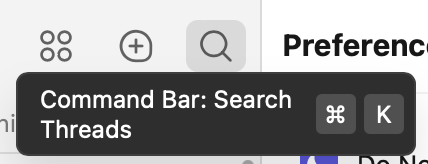
I may be the only person on Earth with this opinion, but I do actually like the native tooltips you get on macOS (and, I assume, Windows and Linux), that only show up after you point your mouse at a thing for a second, and look a bit more subtle.
The app has a bunch of other interesting features like automatic reminders, labels, undo for sending messages (via a delay), etc. Also there are keyboard shortcuts for everything and you can change the app icon to whatever you like.
The notification settings seem reasonable too:
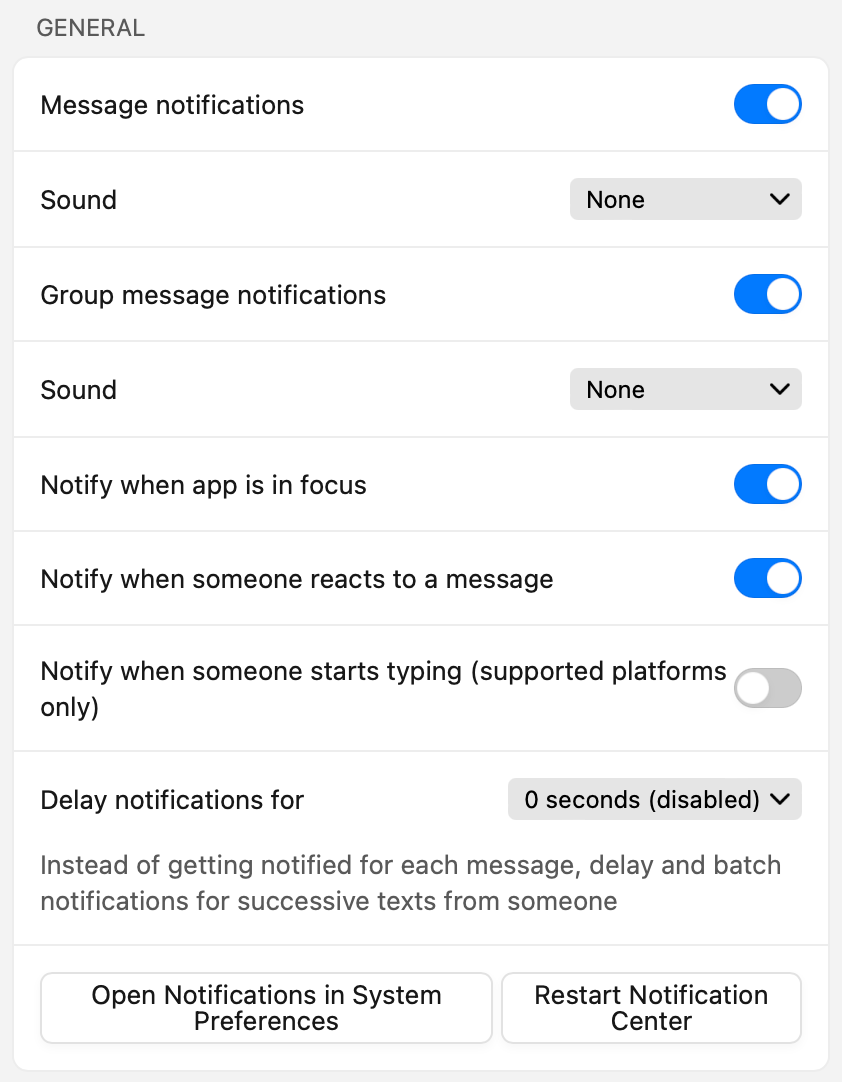
Glitches
When first setting up my accounts, the unread counter badge in the Dock icon was stuck on 1, but that eventually resolved itself.
Compatibility
So the app seems nice and things broadly work. But how well does Texts support all the custom features of the various IM services?
Replies
Yep:
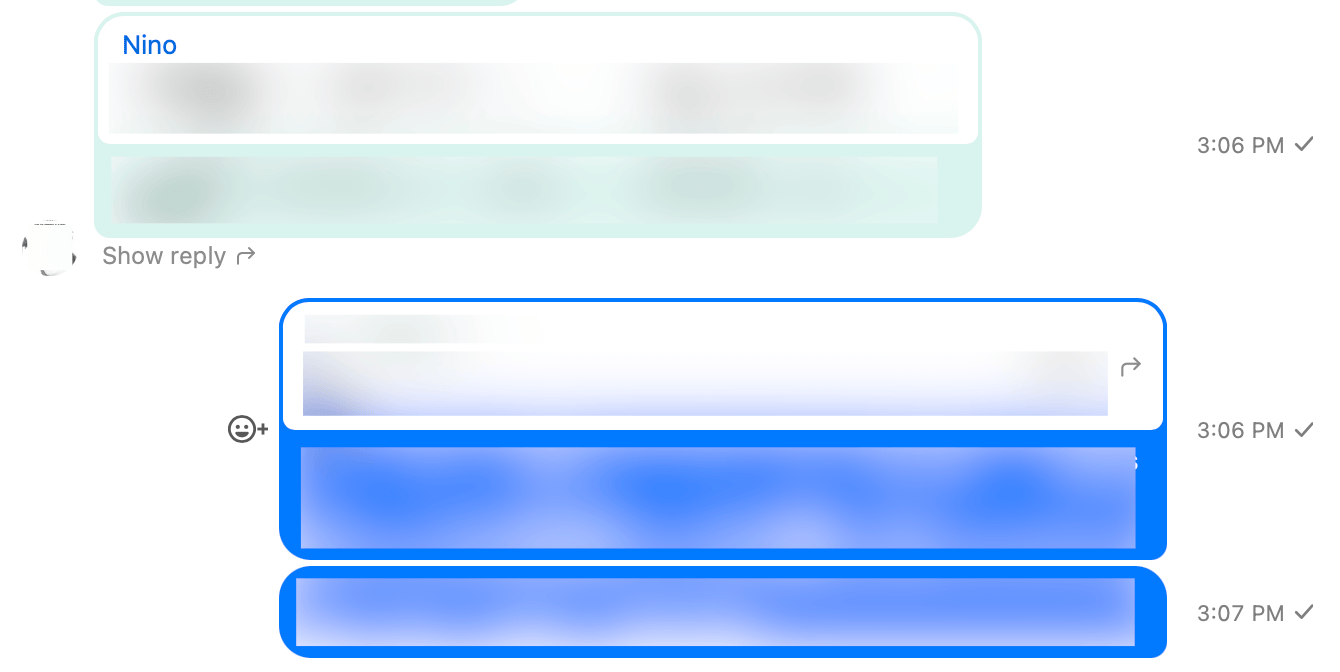
This is Telegram, but it seems to work just as well with Messenger. Also, the original message gets a “Show reply” button and a “Show All Replies” button. “Show All Replies” opens a little popup with all replies to that particular message. (Would be nice if the UI team could make up their minds on whether they want sentence case or title case for their button labels tho.)
Forwarded messages
Nope. At least in Telegram, forwarded messages just show up as regular messages. This can be confusing, but people in my circles mostly use forwarding to quickly send a message to multiple people (i.e., send long message to person A, then forward to person B, C, etc.). In that case, it doesn’t matter that it’s not marked.
Stickers
The Telegram integration even gives you an extra button for stickers.
Reactions
Working totally fine in Telegram and Messenger (haven’t checked others), but the emoji picker looks a bit odd:
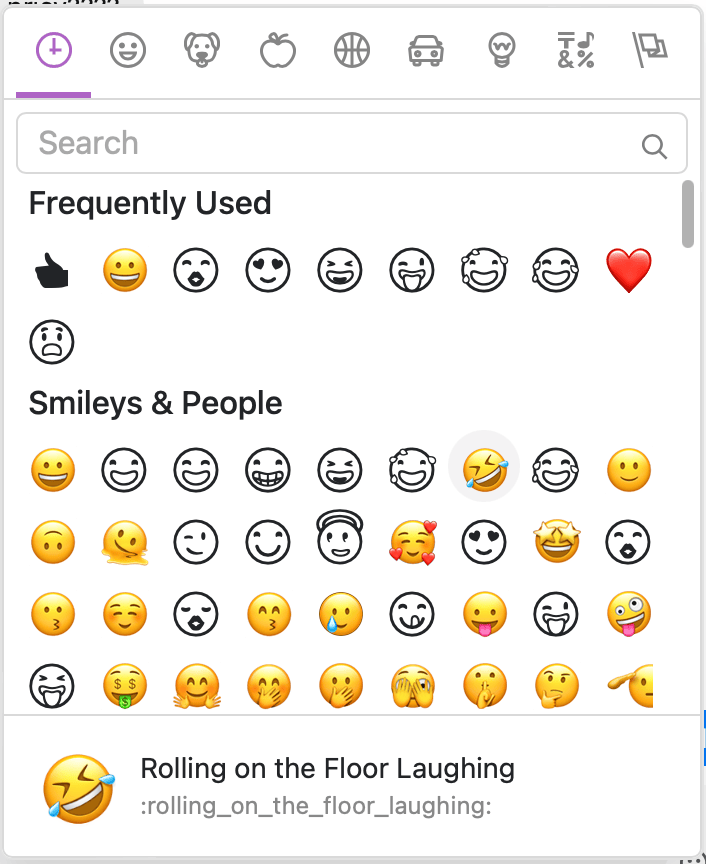
Spoilers
Yep. Text marked as a spoiler/redacted works with Telegram. You can click to reveal it.
Resource usage
CPU usage seems ok, but it uses 1 GB of RAM. But then again, what doesn’t, these days? My browser uses 5½ GB.
Pricing
Texts is free for up to 10 accounts, and £12 per month if you have more. This seems fair. I don’t have 10 accounts in the app, so I’m using the free tier. But, assuming I don’t find any big issues, I’d absolutely be willing to pay £12 per month for an app like this.
Conclusion
Using Texts really does revive some of that Adium feeling from the early 2000s. I’ll keep using it for now and see how it goes.